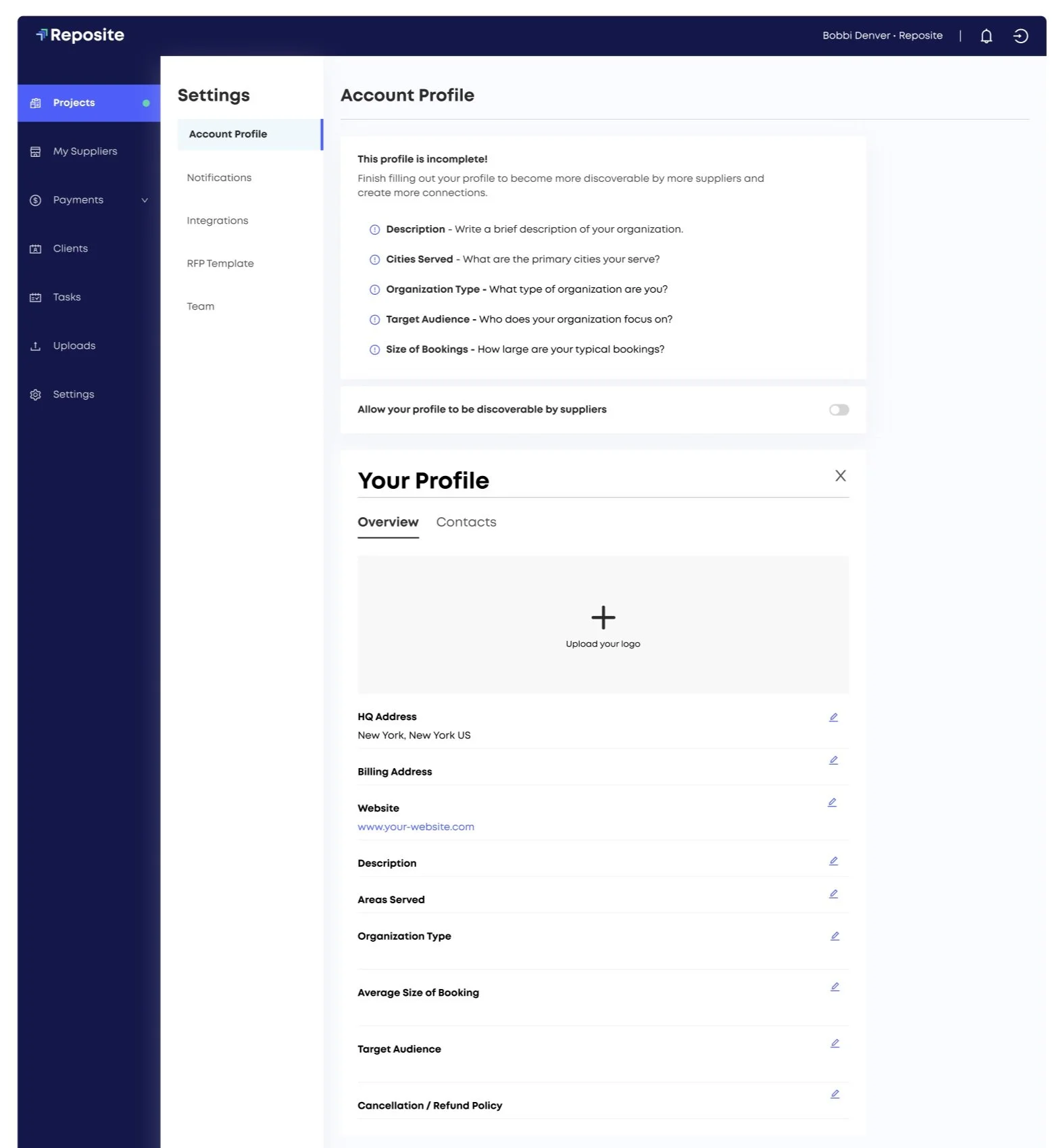Completing your Planner Profile
Creating a complete and detailed planner profile on Reposite is essential to making meaningful connections with suppliers. A well-crafted profile helps suppliers understand your needs and planning style, which allows them to tailor their responses and proposals to best suit your preferences. Here’s a step-by-step guide on setting up your profile and why it matters.
Why Create a Planner Profile?
Boost Discoverability in Supplier Searches:
When suppliers use the Reposite Discover tool to find planners, your profile makes you more visible and approachable. This gives you access to more potential connections and collaboration opportunities.
To enable your profile’s discoverability, you must complete the following required fields:
Description: An overview that introduces who you are and what you specialize in.
Destinations: The key regions or cities where you typically plan events.
Organization Type: Define your planner type / identity
Target Audience: Specify the audience you generally plan for, such as corporate groups, leisure, corporate, etc.
Size of Booking: The typical group size you handle.
Once these fields are completed, you can toggle on “discoverability” from the top of your profile. Completing these fields enables suppliers to locate your profile using the filters in their Discover tool and allows them to understand your preferences, increasing the chances of productive connections.If you’re curious, you can learn more about the Supplier’s Discover experience here.
Streamline Supplier Interactions:
Once connected, your planner profile is hyperlinked in all communications with suppliers. If a supplier receives an RFP from you, they can simply click on your name to access your profile, which includes important information about your preferences, previous experiences, and planning approach. This helps suppliers get a clear picture of what you’re looking for, cutting down on time-consuming back-and-forth.
Facilitate Tailored Proposals:
With a complete profile, suppliers have all the context they need to provide customized quotes and suggestions, making it easier to quickly find the right fit for each project.
Steps to Set Up Your Planner Profile
Step 1: Log in to your Reposite Account
Select the settings option from your left navigation panel
Click into the Account Profile tab on your settings page
Step 2: Complete Basic Information
Company Information: Add your company website and location, and description. Use this space to give a short overview of your business so that suppliers can get to know you better.
Description: Share a bit about your experience, unique specialties, and what makes your approach to planning distinctive. This section can include: Types of clients you work with (e.g., corporate, leisure, luxury), Your style and approach to event planning, Any particular needs or services you frequently source, etc. This field is required to make your profile discoverable by suppliers.
Organization Type: This is a multi-select dropdown that lets you identify your business. This helps suppliers understand how best to work with you. This field is required to make your profile discoverable by suppliers.
Cancellation / Refund Policy: If your organization requires suppliers to agree to a specific cancellation or refund policy when booking, add that language here so that suppliers have this information up front.
Step 3: Detail Your Planning Focus and Preferences
Destinations: Include any common regions or cities where you frequently plan events. Suppliers in those locations will have a better sense of whether they align with your needs. Note: if you don’t specialize in any specific areas, check the “I can plan trips anywhere in the world” box, and you’ll be able to specify any or all 7 continents. This field is required to make your profile discoverable by suppliers.
Target Audience: Specify your main audience types (e.g., corporate events, leisure, luxury, etc.). The more specific you are, the better suppliers can match their offerings to your needs. Select all that apply! This field is required to make your profile discoverable by suppliers.
Average Size of Booking: Suppliers like to know how large or small your bookings are in general. This is also a multi-select field, so select all that apply! This field is required to make your profile discoverable by suppliers.
Step 4: Press Save!
After editing each section of your profile, you must click save. This will ensure that your changes are reflected!
Tips for Optimizing Your Profile
Update Regularly: If your planning focus or preferred services change, keep your profile updated. This ensures suppliers always have the most accurate information about your needs.
Add Specifics Where Possible: More detailed profiles lead to better matches. Include specific locations, client types, or project types to attract the right suppliers.
By creating a thorough and detailed planner profile on Reposite, you’re setting yourself up for more productive supplier relationships and streamlined project planning. This profile will become a valuable tool, allowing suppliers to anticipate your needs and deliver precisely what you’re looking for without unnecessary back-and-forth.
Up Next
Need additional help?
We’ve got you covered – simply request a demo and a member of our team will reach out to answer any questions you may have.