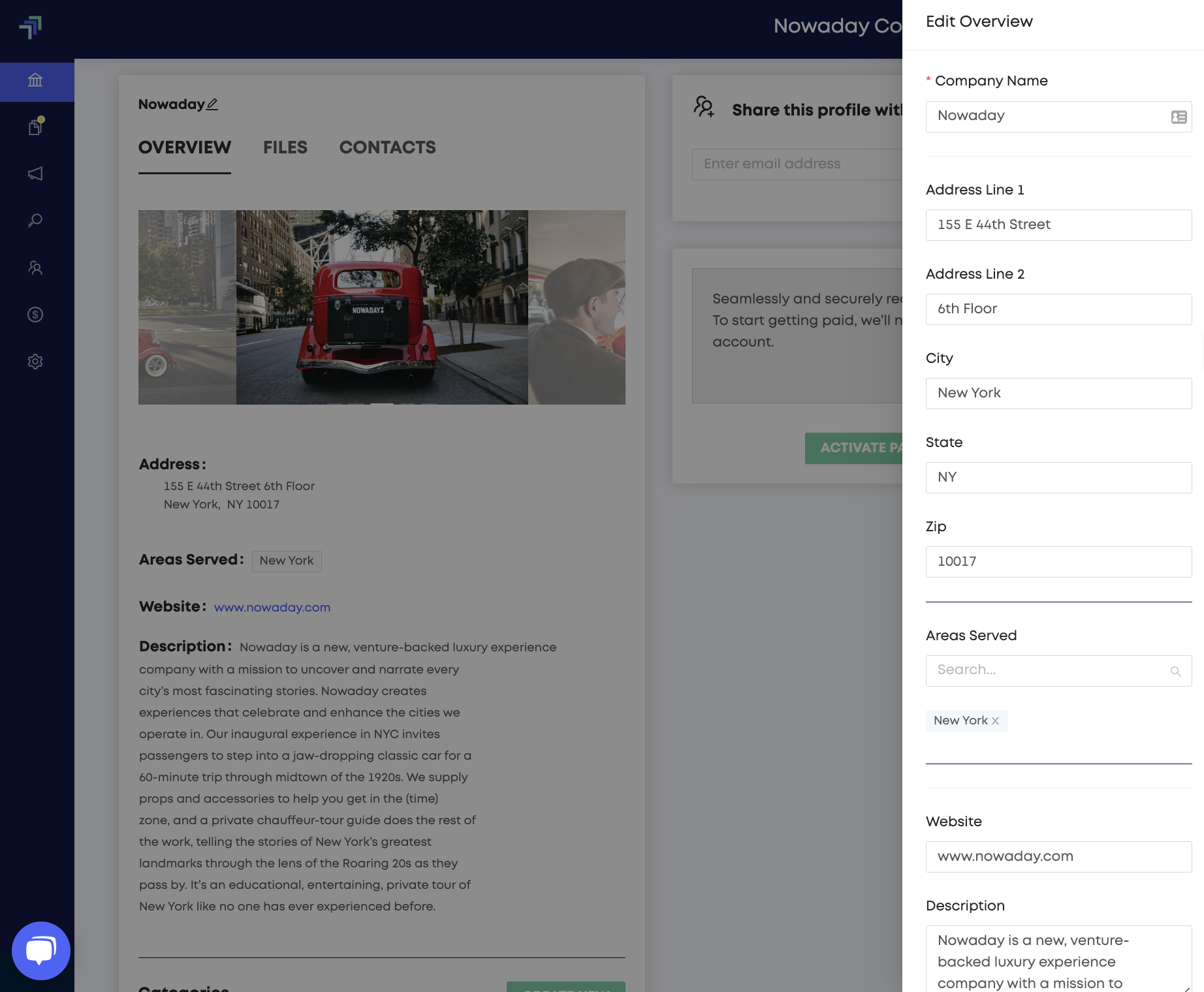Completing your Supplier Profile
Your Reposite profile is what current and new Planner partners will use to determine if you are a best match for a group trip or event. Once your supplier profile is live, your partners get instant access to all of your information, and receive any updates or changes in real-time. Getting started is easy - simply follow the steps below!
Step 1: Add your Company Details
Fill out the details in the Overview section like your company address, cities served, website etc.
Step 2: Create your Category offerings
At the bottom of your profile is a section called “Categories”. Categories in Reposite are used to help Planners see the different types of services and offerings your company has. Your profile should have one category for each product that you offer – this will ensure your partners find you in their search results as they are crafting proposals. Here’s a Guide for all Categories that are available.
To create a Category, click on the green “Create New” button and follow the prompts. Fill out your category detail section as thoroughly as possible - travel planners perform granular searches for their itineraries, and if your profile is missing data, you may miss out on a lucrative opportunity!
To view or edit an existing Category, click anywhere in the category box. This will open up the category detail, where you can edit anything you’d like by hovering over the field and clicking the edit-pencil icon that appears.
Step 3: Set up your Contacts
This is where you should store all relevant contacts that you would like your partners to have access to (Name, Title, Email, Phone Number etc.) You can also input a general reservations@ or info@ email here as well!
Step 4: Upload your Files & Images
Upload all relevant files & images (i.e. one pagers, marketing materials, menus, floor plans, event packages, insurance docs etc.) so that Planners are able to review these details as they look for information to determine if your company is a best match for a trip. Uploading these documents to your profile means that you won’t have to send them individually to every opportunity!
Once the above steps are complete, your profile will be ready to share with your travel and event partners! You can do this by individually inviting partners through your account by email. If you’d like to bulk-invite your partners, our team would be happy to help. Simply provide your account manager with the company name, contact name, and email of your partners in a spreadsheet. As always, we’re here to help – simply write to us at hello@reposite.io or chat with us live in the platform.