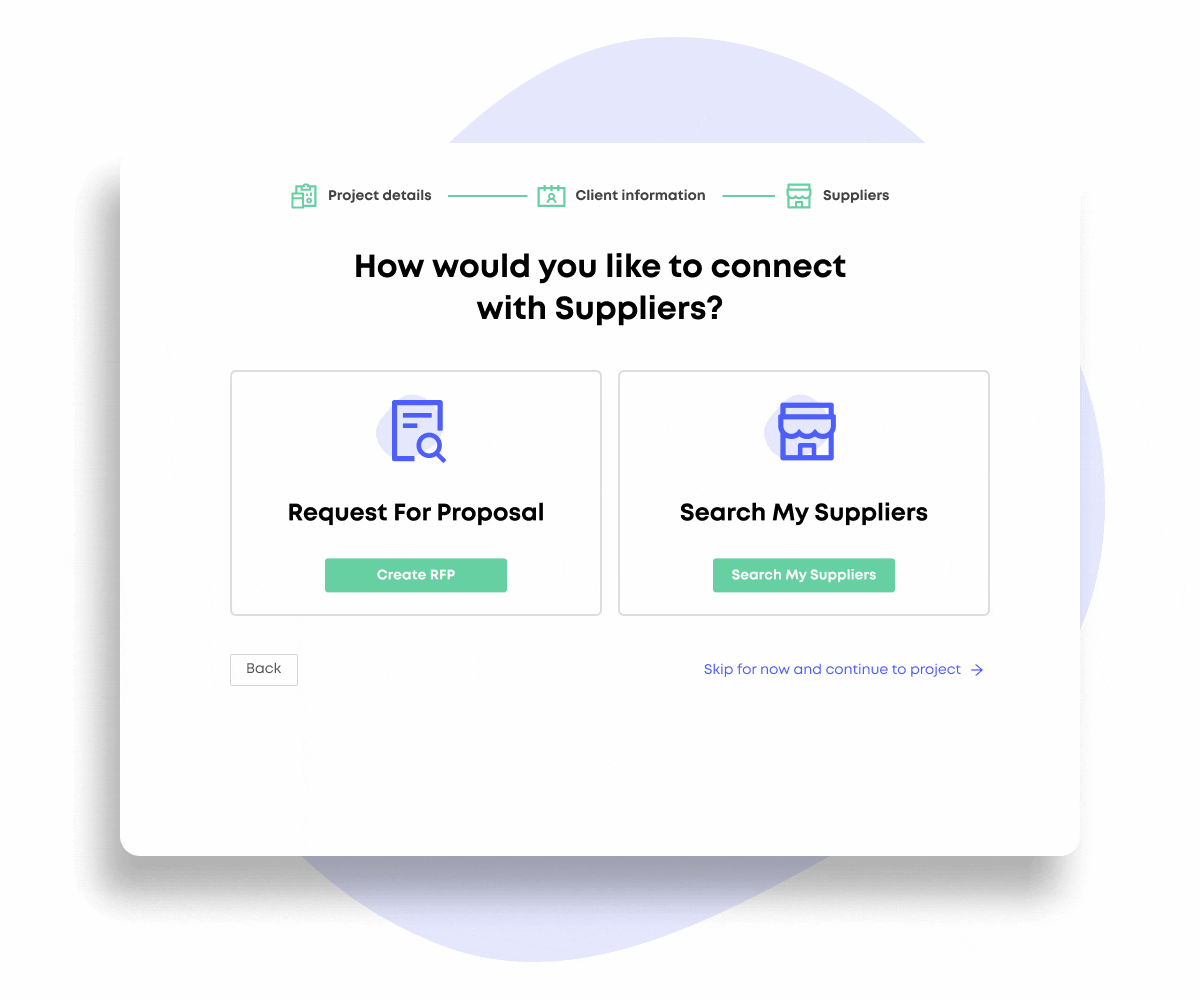Creating & Sending
Request For Proposals (RFPs) in Reposite
Now that you’ve created your first Project in Reposite, it’s time to start creating RFPs for your project needs. Creating an RFP (Request for Proposal) is a crucial part of the event and travel planning process. It’s the formal way planners communicate their needs to suppliers, such as hotels, venues, or service providers, to receive tailored proposals.
What is an RFP?
An RFP is an object in Reposite that outlines the requirements for a particular piece of a trip or event. It’s a structured way to gather proposals from suppliers, including pricing, availability, and service specifics, which the planner then uses to compare and choose the best option for the event or meeting. Each RFP represents a single supplier need; for example - if a planner needs a venue, catering, and flowers for an event, then they would create 3 individual RFPs. An RFP typically includes details such as:
Type of services needed (venue, transportation, catering, etc.)
Date and location of the event or trip
Number of attendees
Budget expectations
Specific requirements or preferences
How to Send RFPs Directly to Your Trusted Suppliers:
Navigate to the "My Suppliers" Section
Log into your account and go to the "My Suppliers" section on the left panel. Here, you will see a list of all your connected suppliers.Click on "Send RFP"
Find the supplier you wish to send an RFP to and click the "Send RFP" button next to their name. This action will trigger a popup window, where you can select the project and the relevant RFP to send. This ensures that the RFP is correctly associated with the right project.Click "Send RFP"
Click the "Send RFP" button to send the RFP directly to the chosen supplier.
Why is an RFP Important?
An RFP helps streamline communication between planners and suppliers by clearly defining the needs upfront. This ensures that suppliers provide accurate and competitive proposals, saving time and reducing back-and-forth questions. For planners, it simplifies decision-making as they can compare multiple proposals side by side. When RFPs are sent out on Reposite, any vendor responses are automatically organized within your Reposite workspace by project and also by RFP - this helps ensure that all of your messages are organized.
RFPs can be either published, sent directly to a vendor, or both.
When an RFP is published, it is evaluated by Reposite’s AI matching algorithms, and matches your RFP with best-suited suppliers based on your event’s requirements. This process helps you quickly connect with the best supplier matches on the platform to start receiving quotes and building new relationships for your upcoming events or trips.
You also have the ability to send RFPs directly to your trusted suppliers, giving you even more control over who receives your requests.
Creating an RFP in Reposite:
Log into Reposite and Navigate to Projects
After logging into your Reposite account, head to the “Projects” dashboard. This is where all your current and past trips are managed. If you don’t have a project created yet, simply click "Create New Project," enter key details such as event dates, number of guests, and cities served. More detailed info on creating projects can be found here.
Select "Create RFP"
Once your project is created, click on the “Create RFP” button. Reposite’s RFP tool auto-populates all details from your project into the form, saving you time. Simply add any additional specifics about the services you’re seeking (e.g., venues, catering, transportation).
Choose Categories for your RFP
Reposite allows you to select specific categories for the RFP, such as restaurants, venues, hotels, or activities. At this step, you can select multiple RFP categories, and Reposite will guide you through the completion of each RFP in a step-by-step workflow. If you’re not sure about which categories to select, don’t sweat it - you can create additional RFPs at any time.
Specify Preferences & Deadlines
Each RFP Category has its own unique set of unique fields and inputs, allowing you to customize each request to your specific liking. The individual RFPs are designed to help you be as specific as possible so that you can effectively communicate the details of your trip or event needs to our network of suppliers. More detailed RFPs allow for the most accurate quotes, eliminating the need to go back and forth so you can easily choose the best option to move forward with. At this step you can also set up Custom Questions, which we will expand more upon in the next learning module. Make sure to set a deadline for when you’d like responses to be received by. This helps suppliers prioritize your request and ensures timely feedback.
Submit the RFP and Choose Your Delivery Method
Publish to the Marketplace: Publish your RFP to the marketplace to let Reposite's AI find the best supplier matches based on your criteria.
Send Directly to Trusted Suppliers: Send your RFP directly to suppliers you already know and trust from the Supplier Search page
Publish AND Send Directly: You can do both! Publish your RFP to find new vendors while simultaneously sending it to specific suppliers.
Review and Compare Responses
Once an RFP is sent or published, you’ll start receiving proposals within 24-72 hours directly through the Reposite platform. These responses will include quotes, availability, and any additional services they can offer for your trip or event. You will be notified via email for all new responses and activity on your RFP, and can view the responses on each RFP within the RFP tab on your project. Reposite organizes all supplier responses in one central location. You can view the details side by side, making it easy to compare rates, offerings, and other key factors.
Pro Tip: Accounts with an active PlanPilot subscription can communicate with suppliers autonomously using the power of AI. PlanPilot members are notified when responses are complete, saving hours on each RFP. You can learn more about PlanPilot here.
Up next: Category Specific RFPs →
or skip ahead to: Setting up Custom Questions on RFPs →
We’ve got you covered – simply request a demo and a member of our team will reach out to answer any questions you may have.